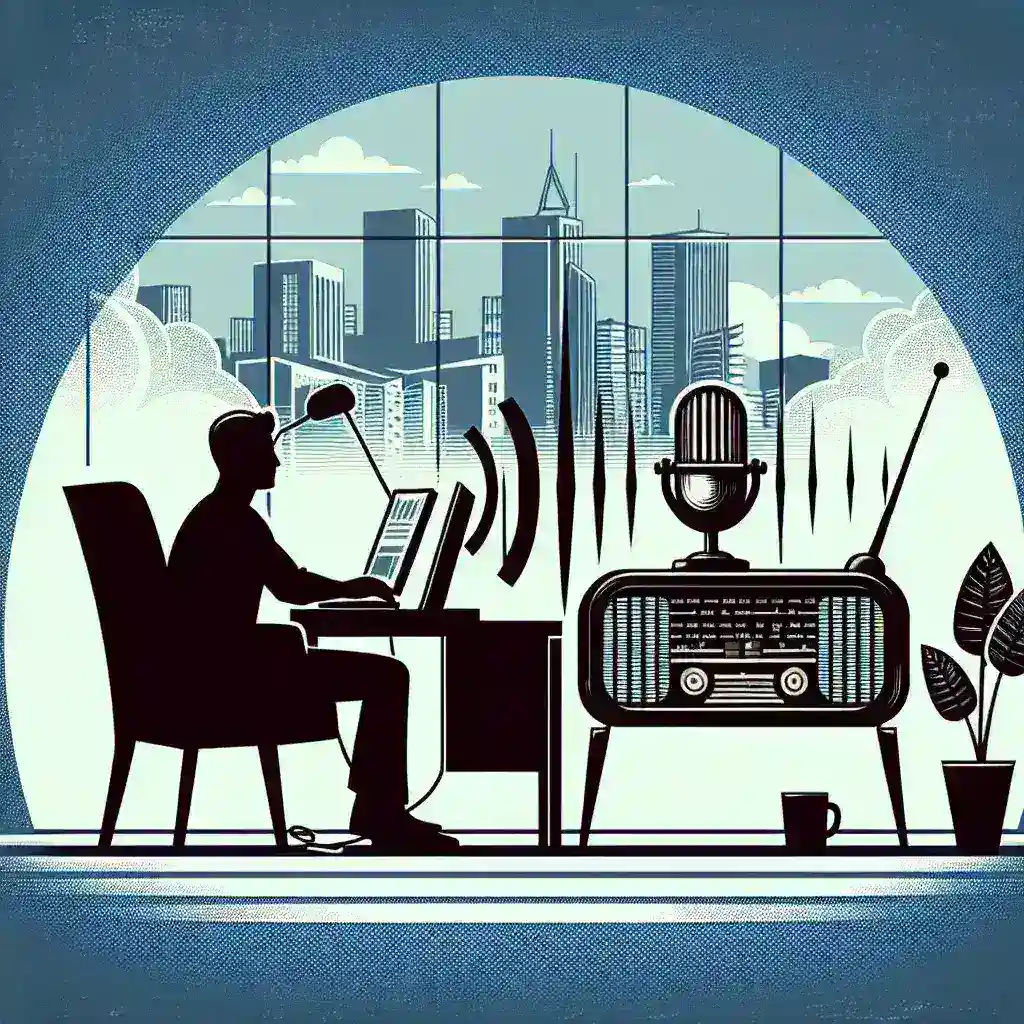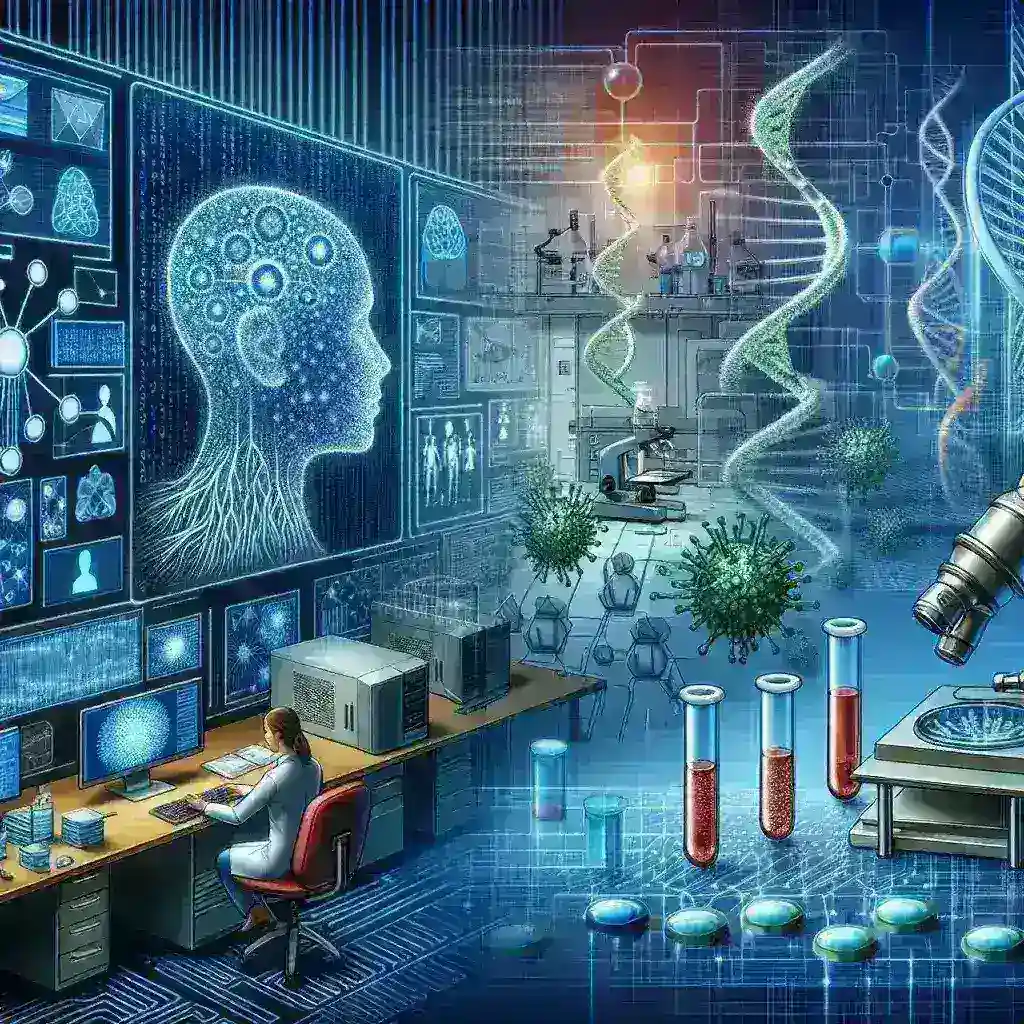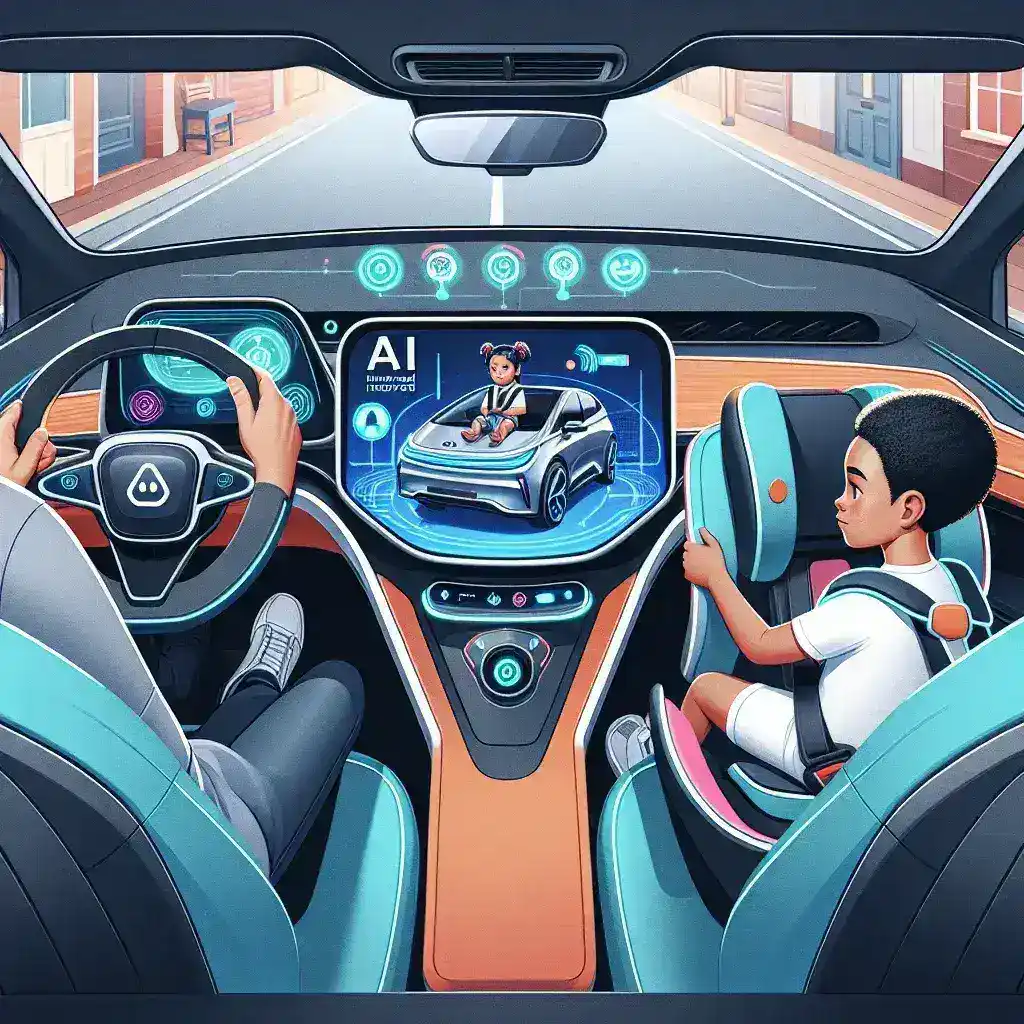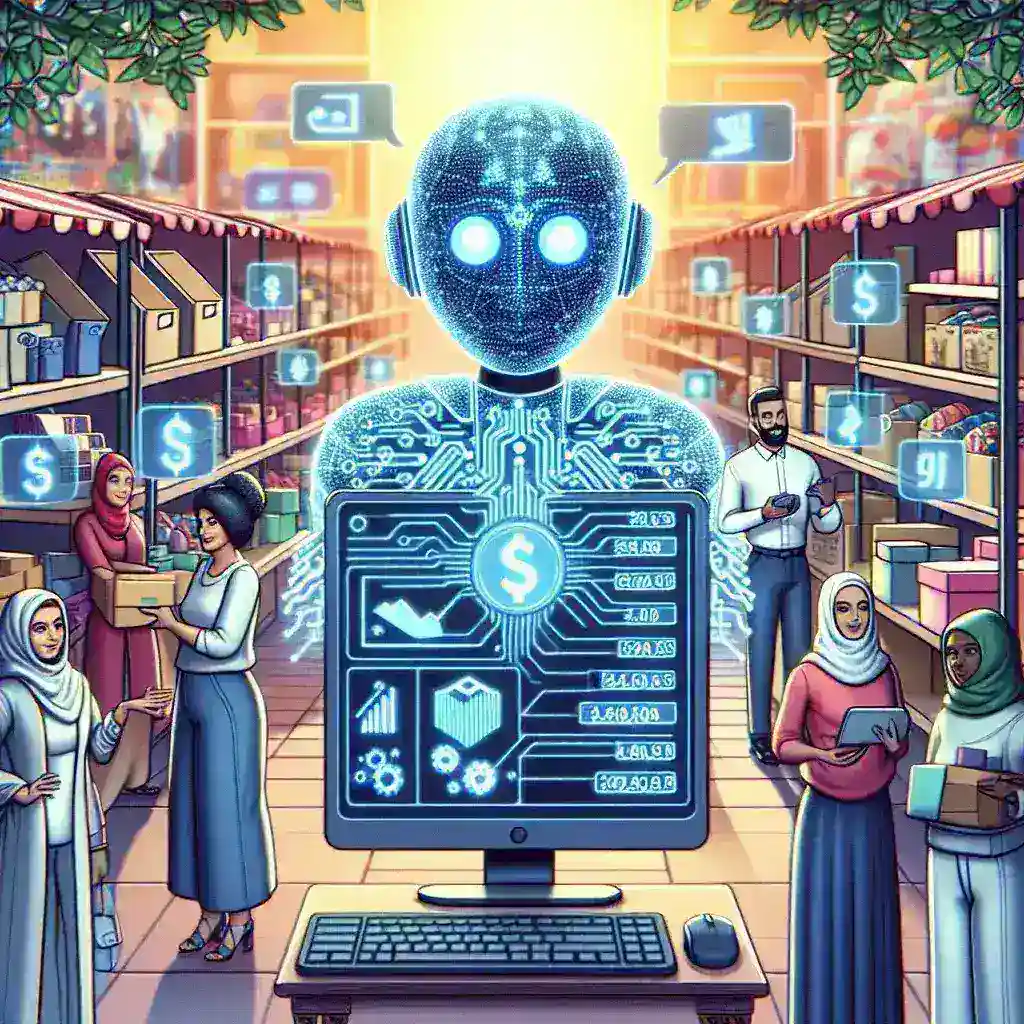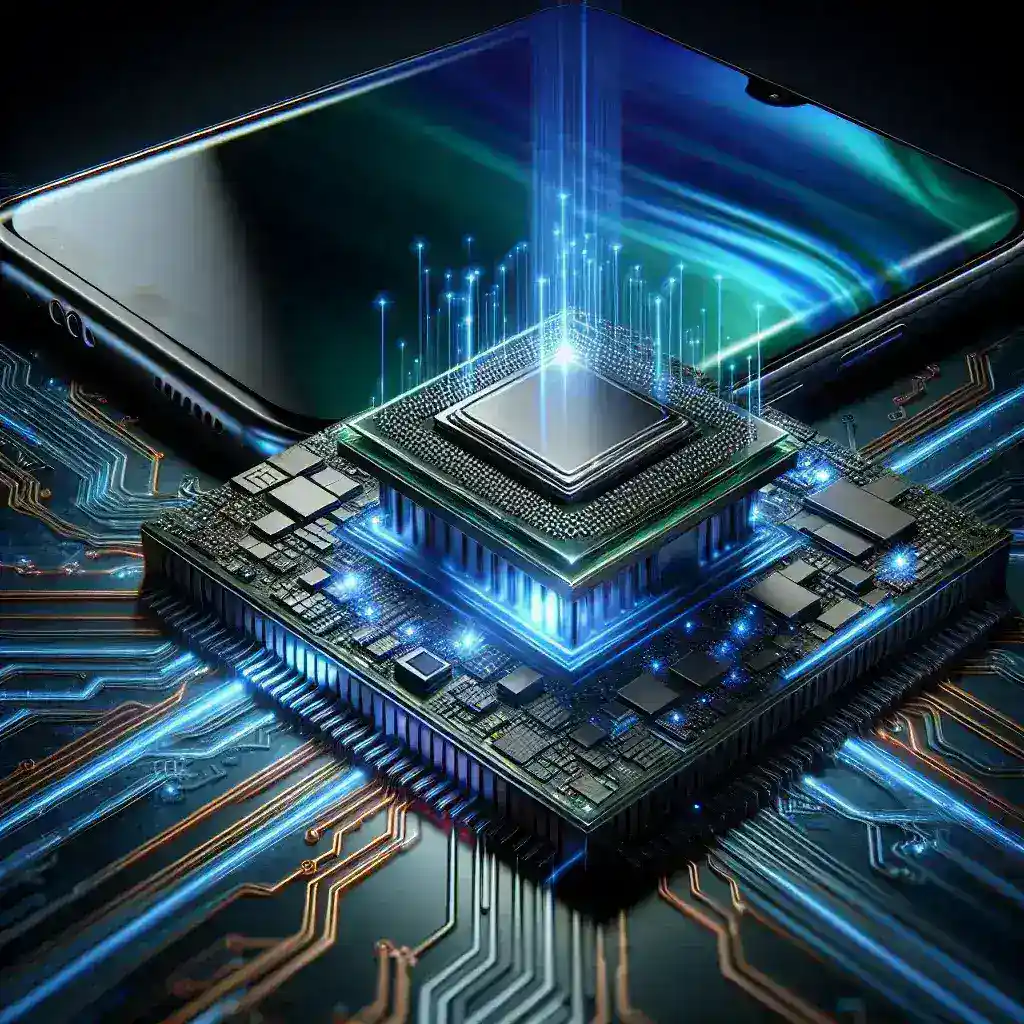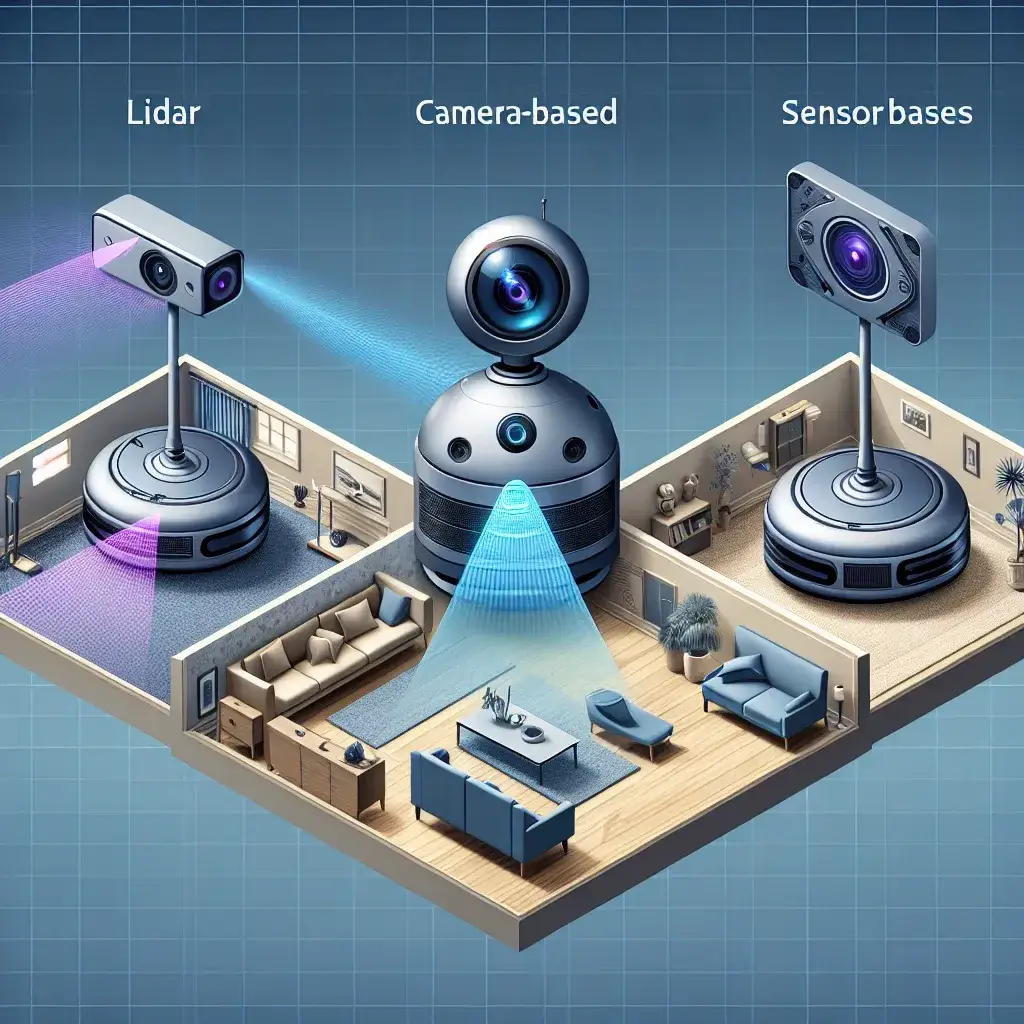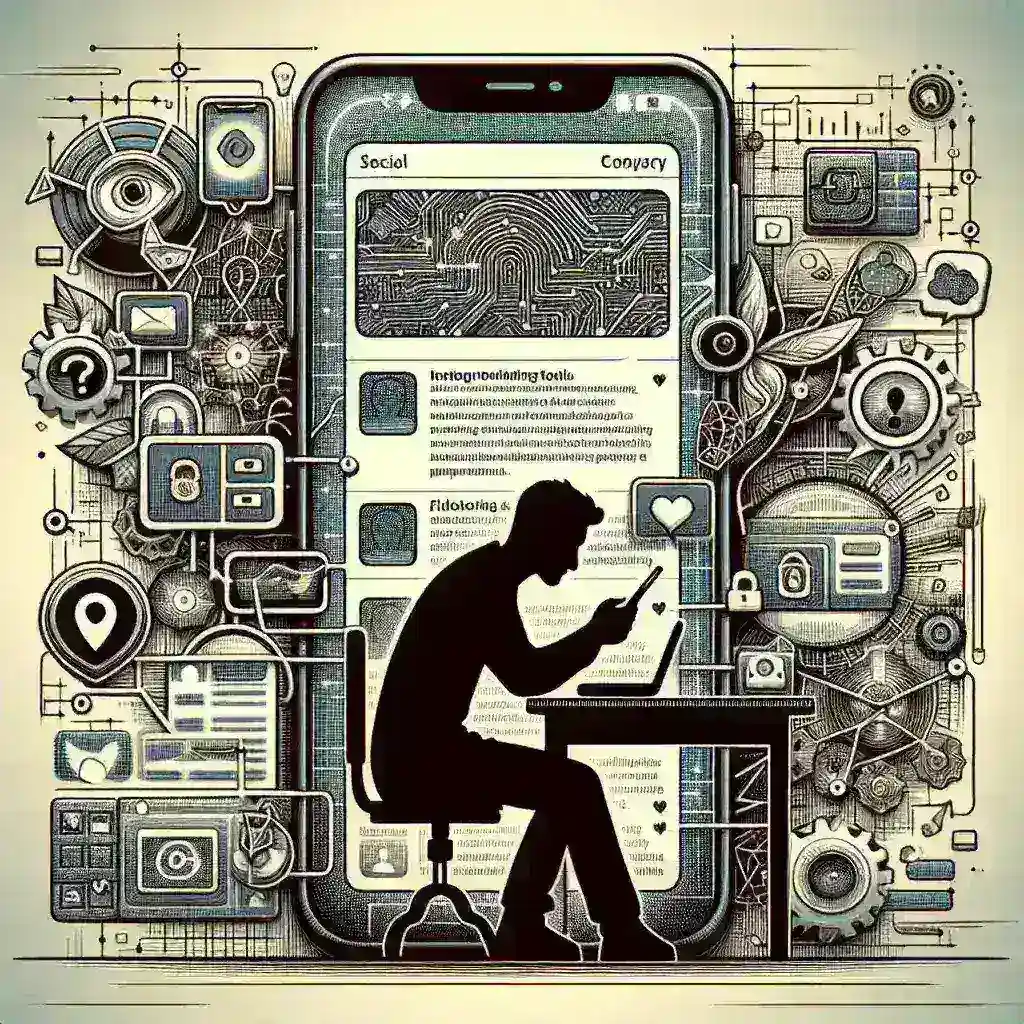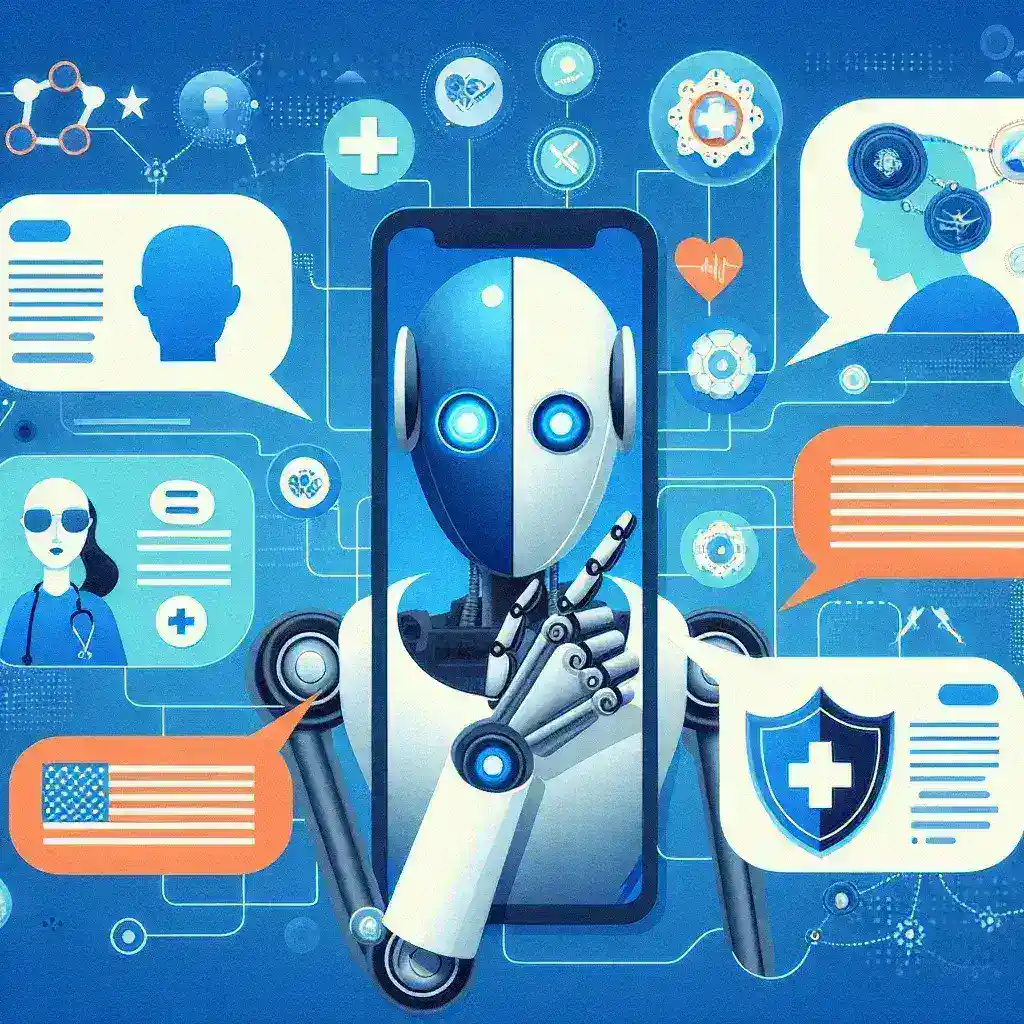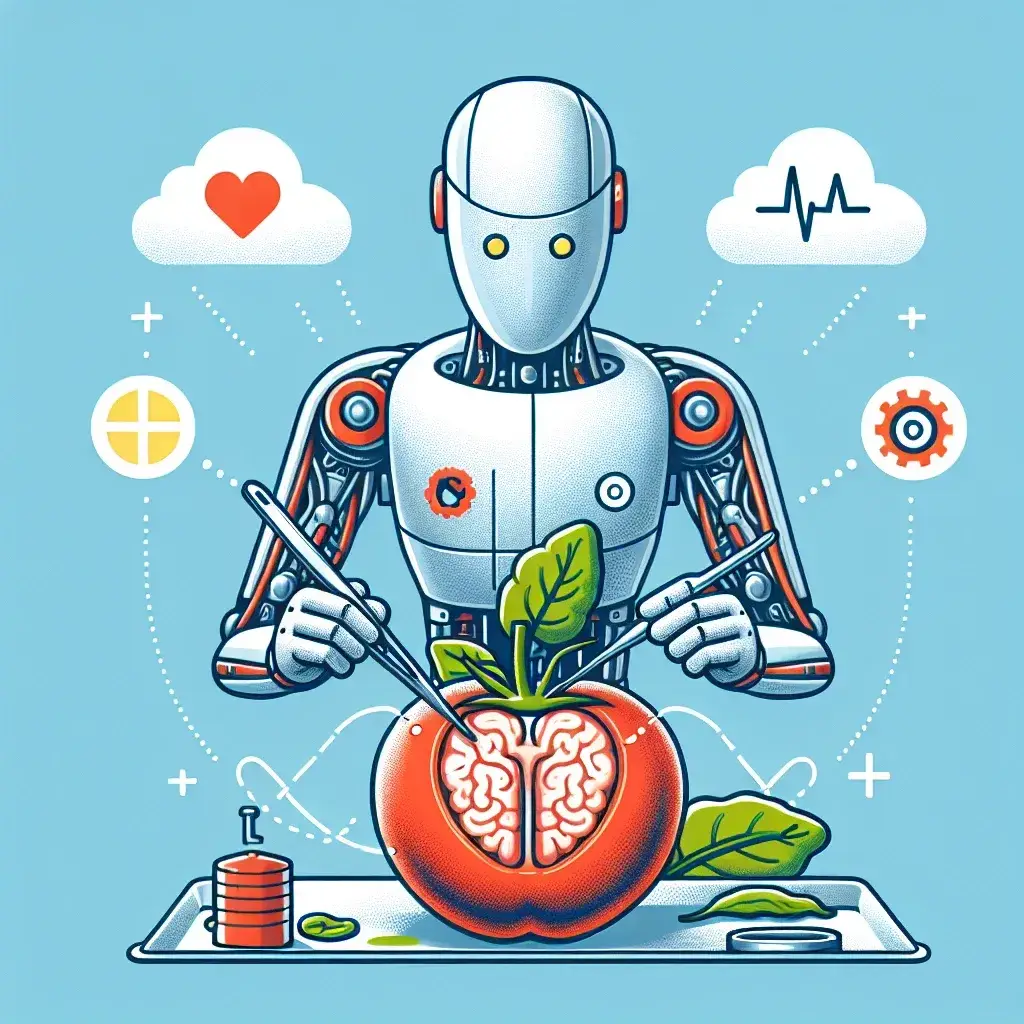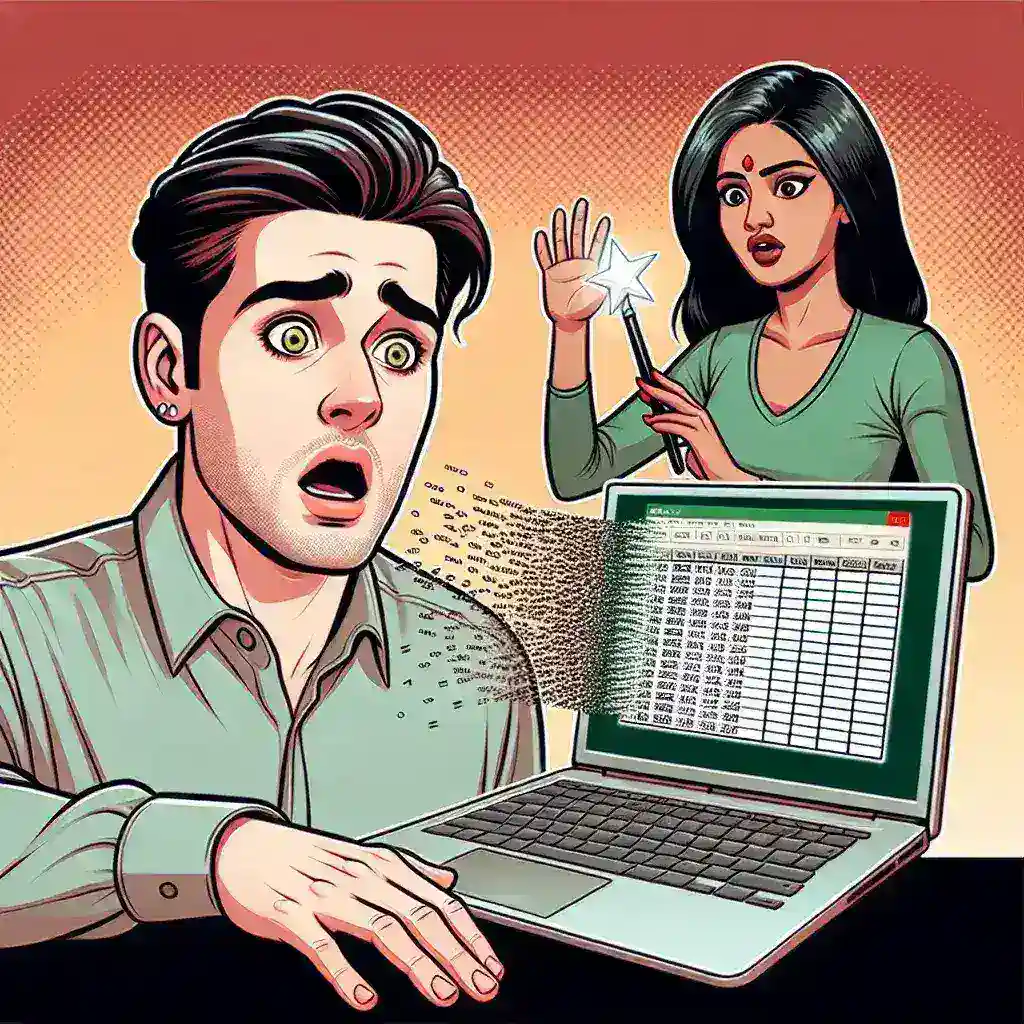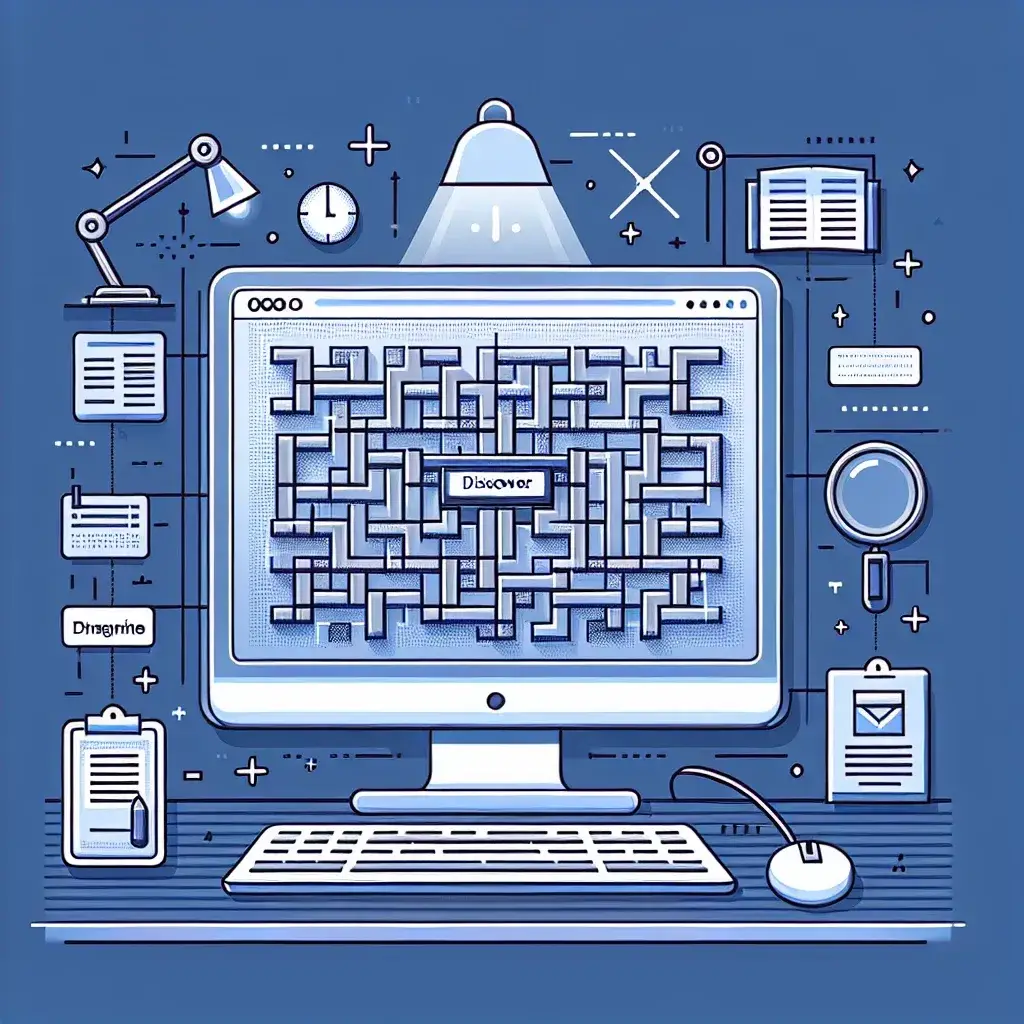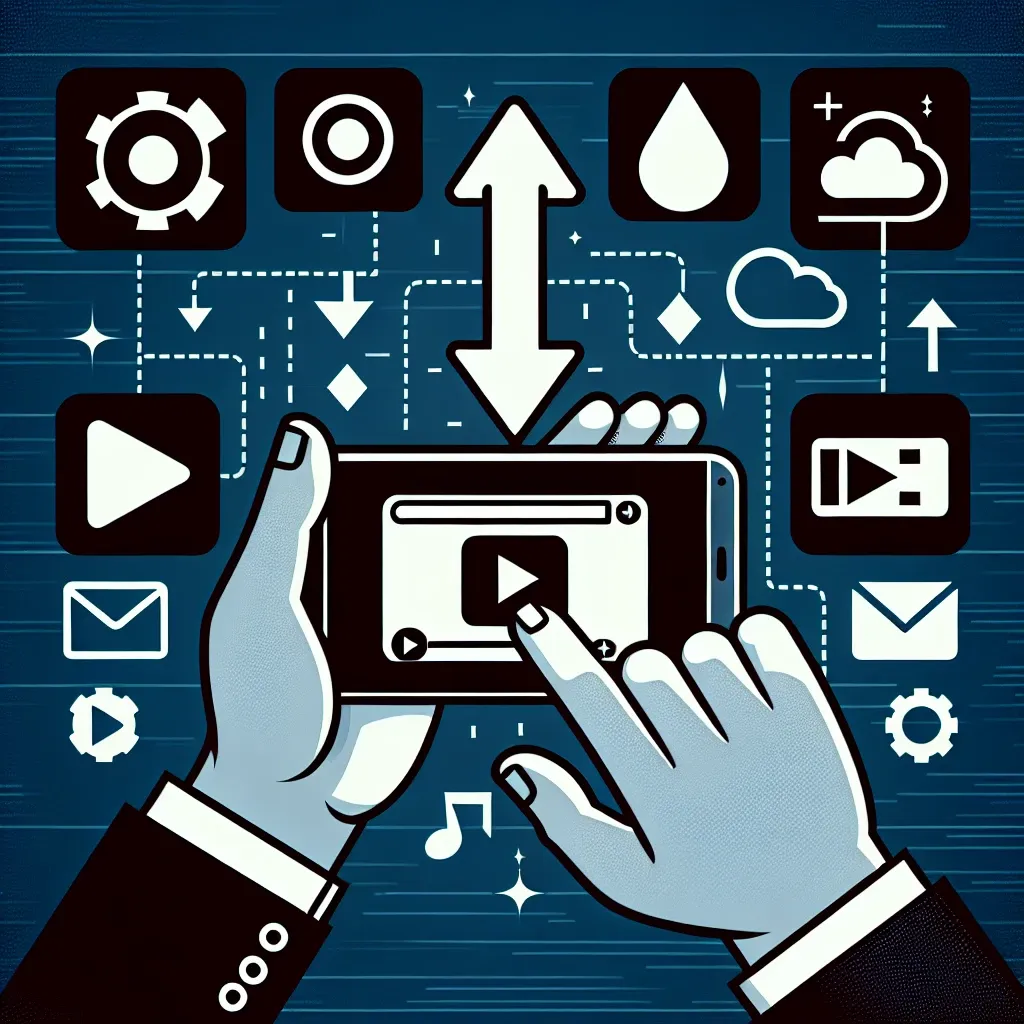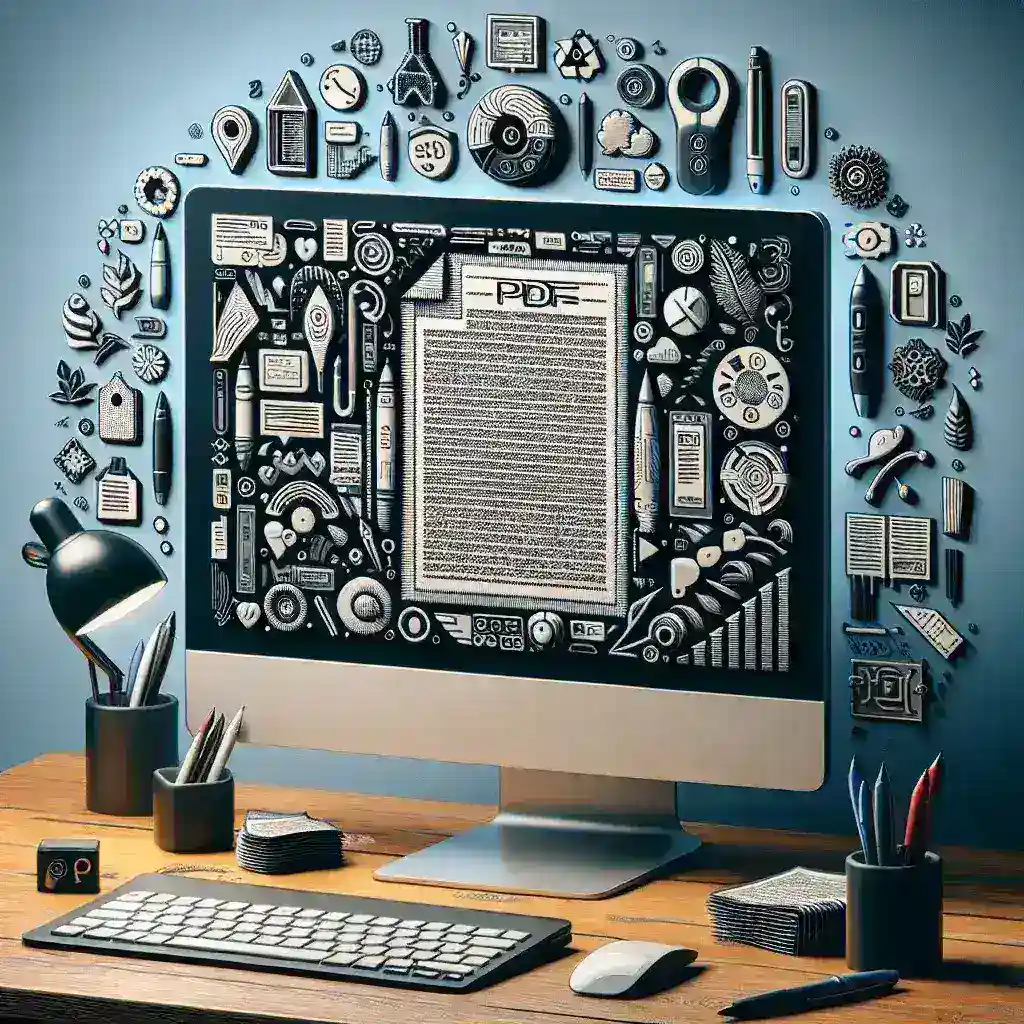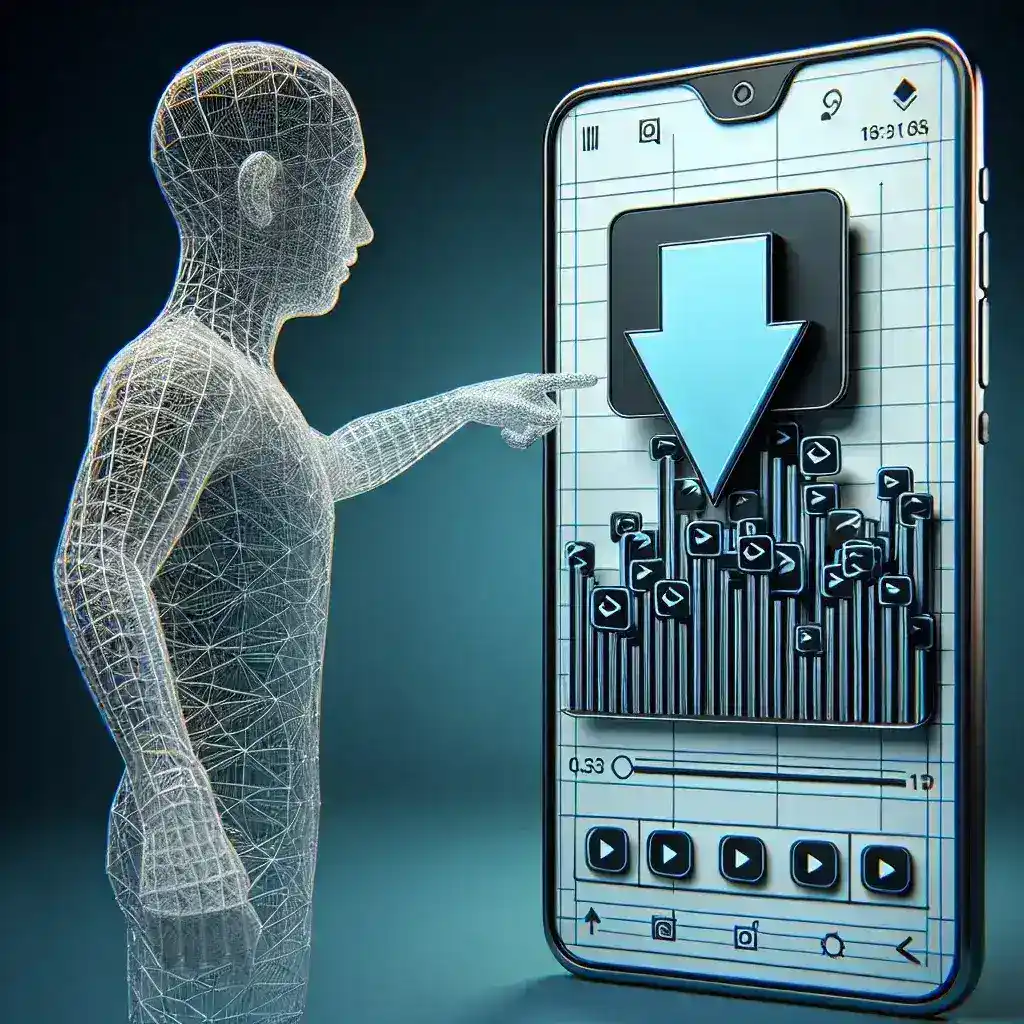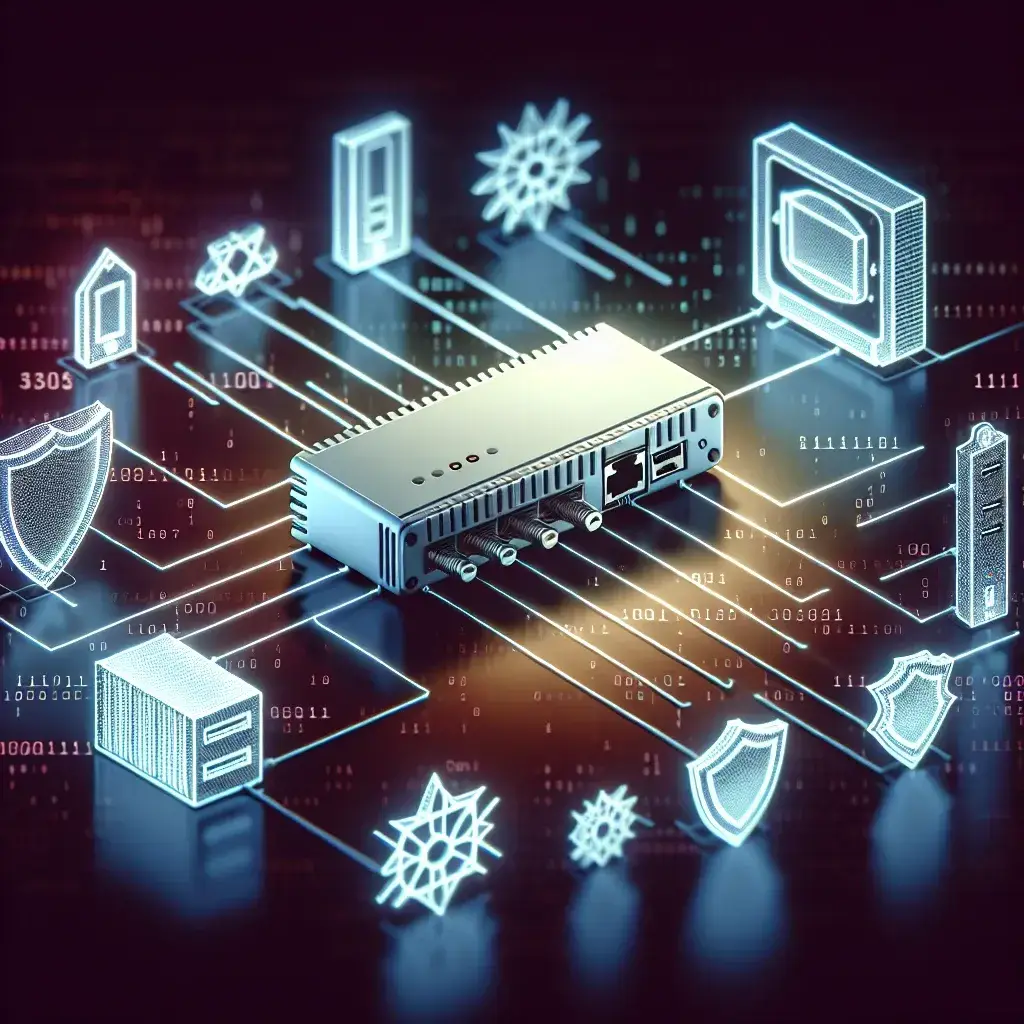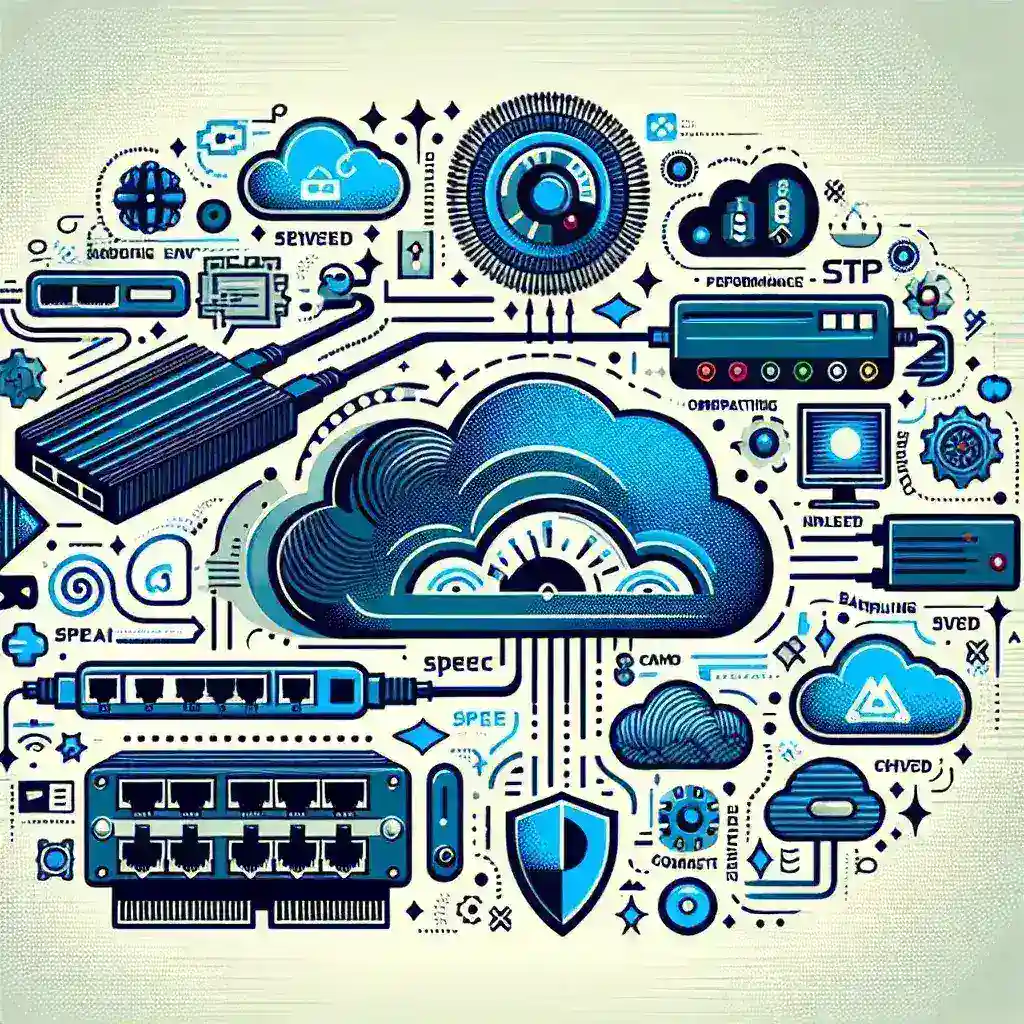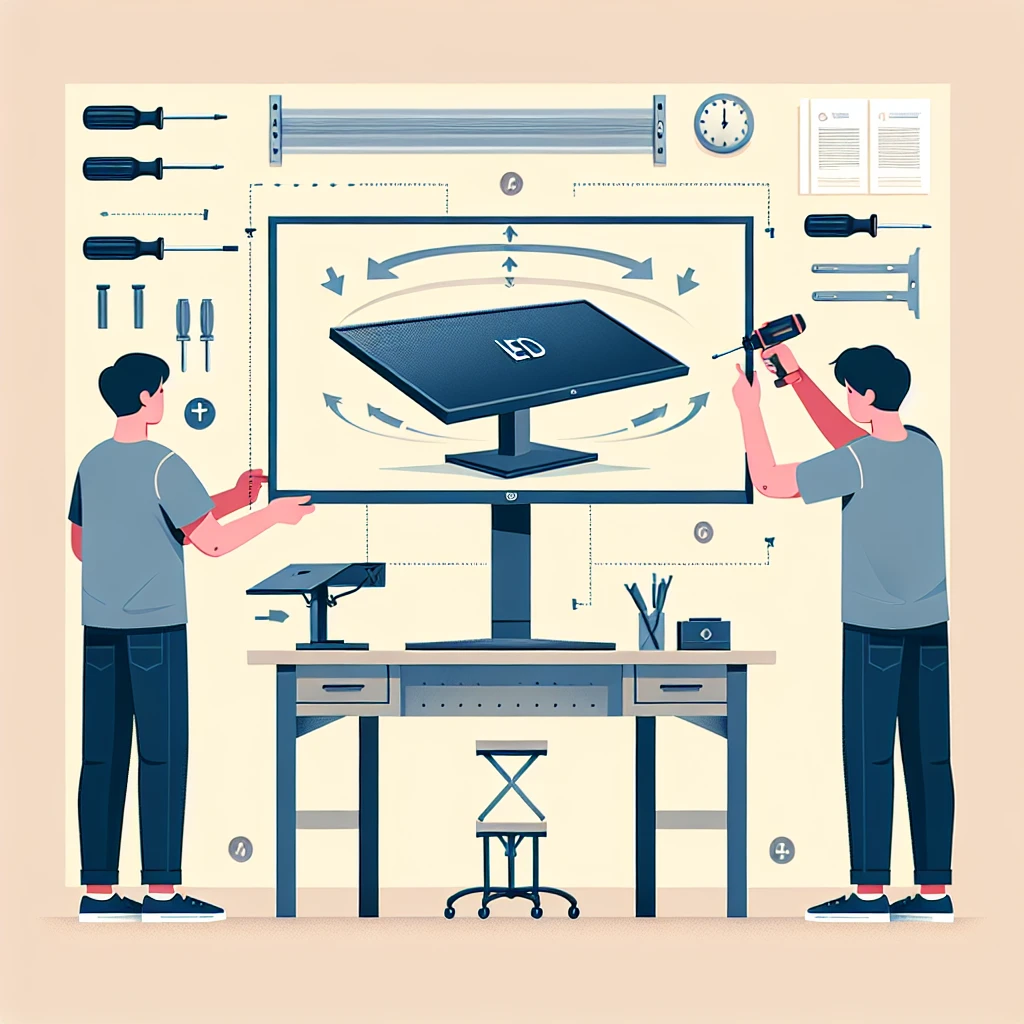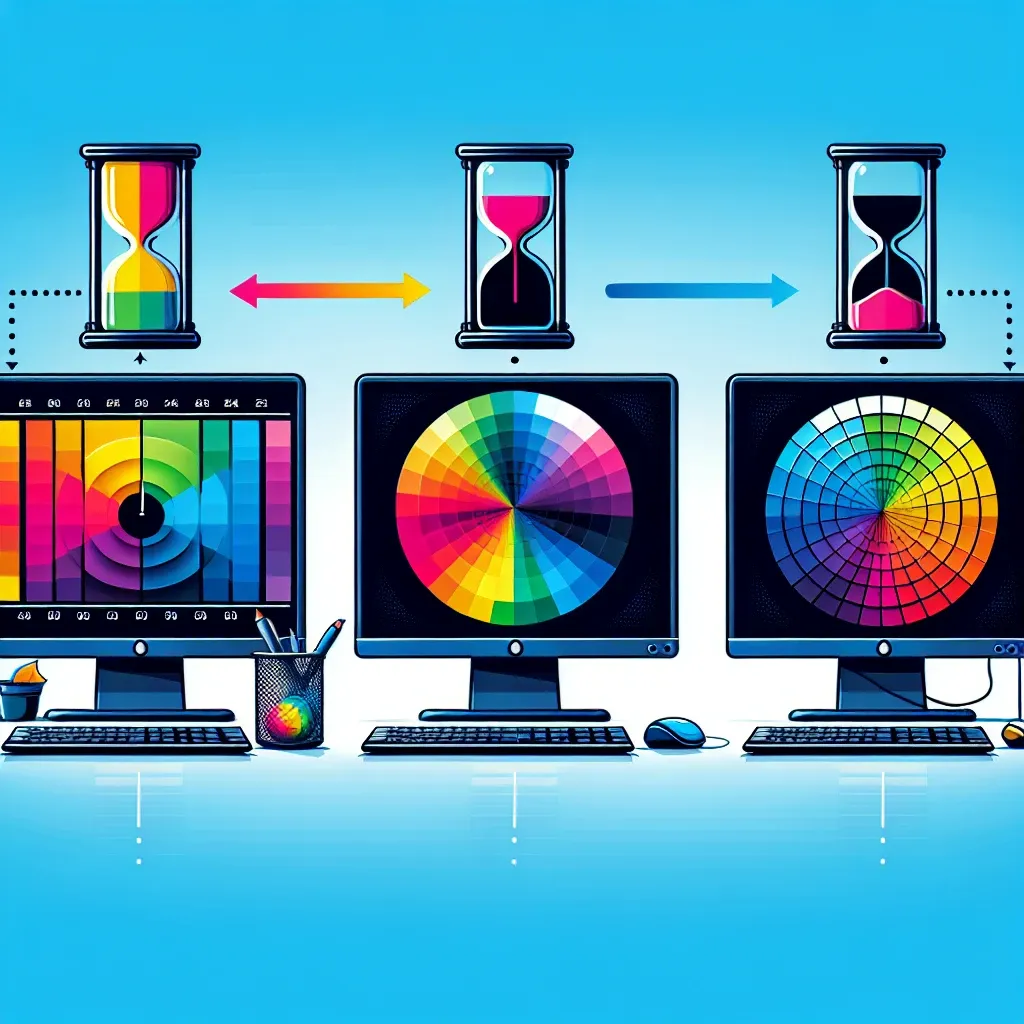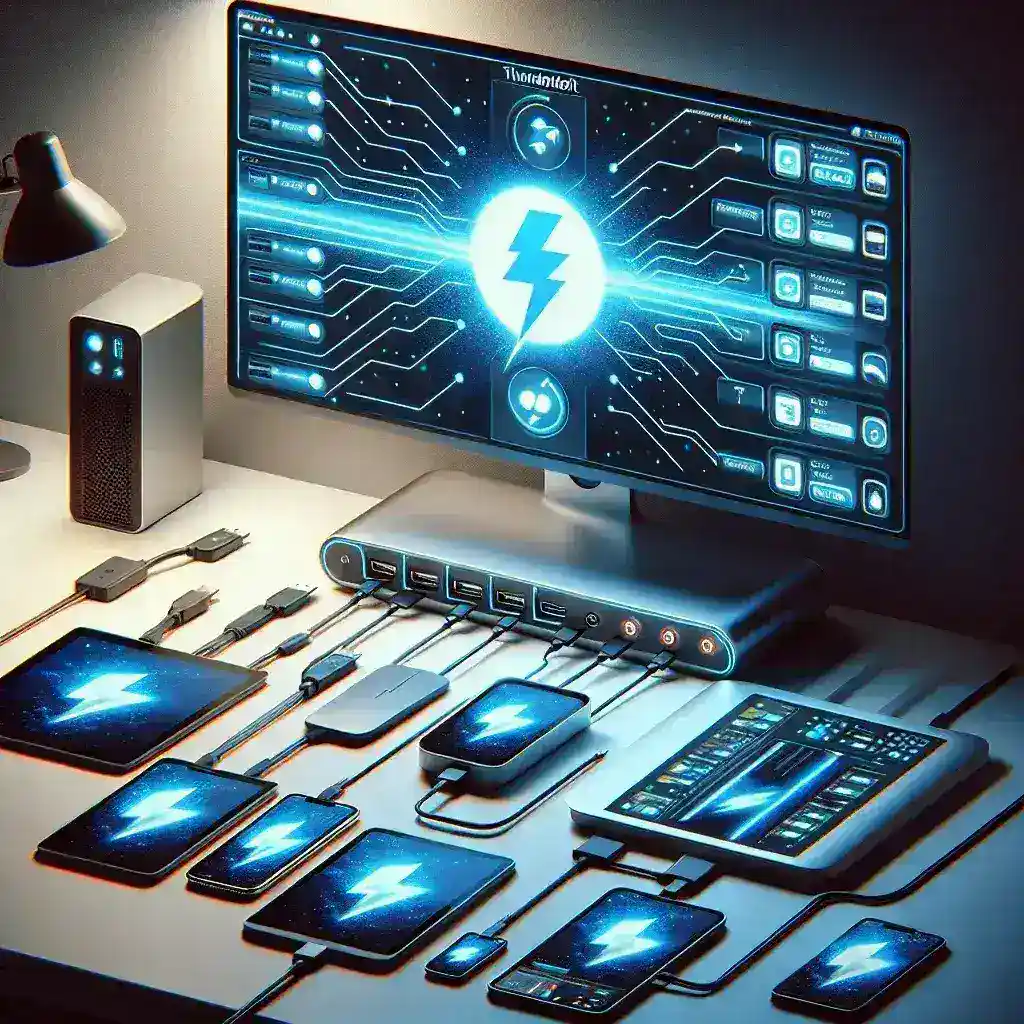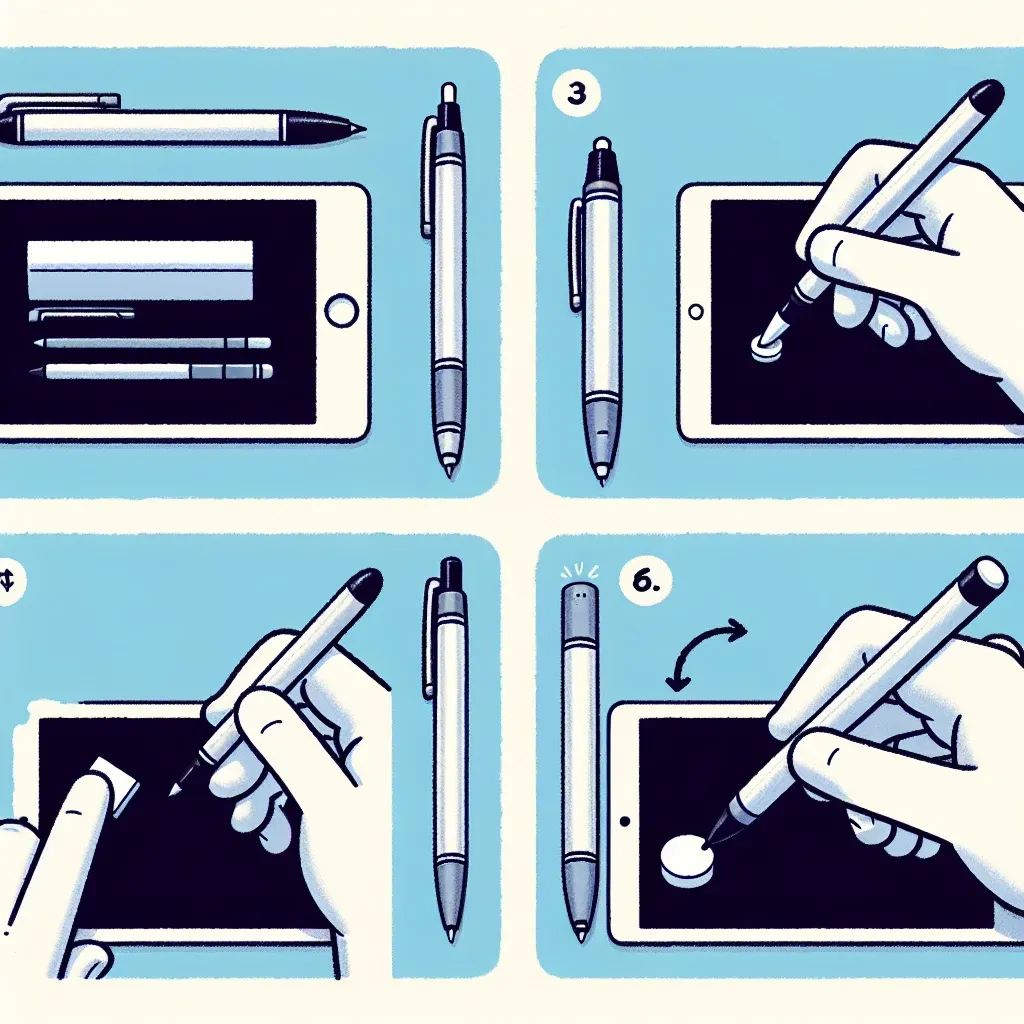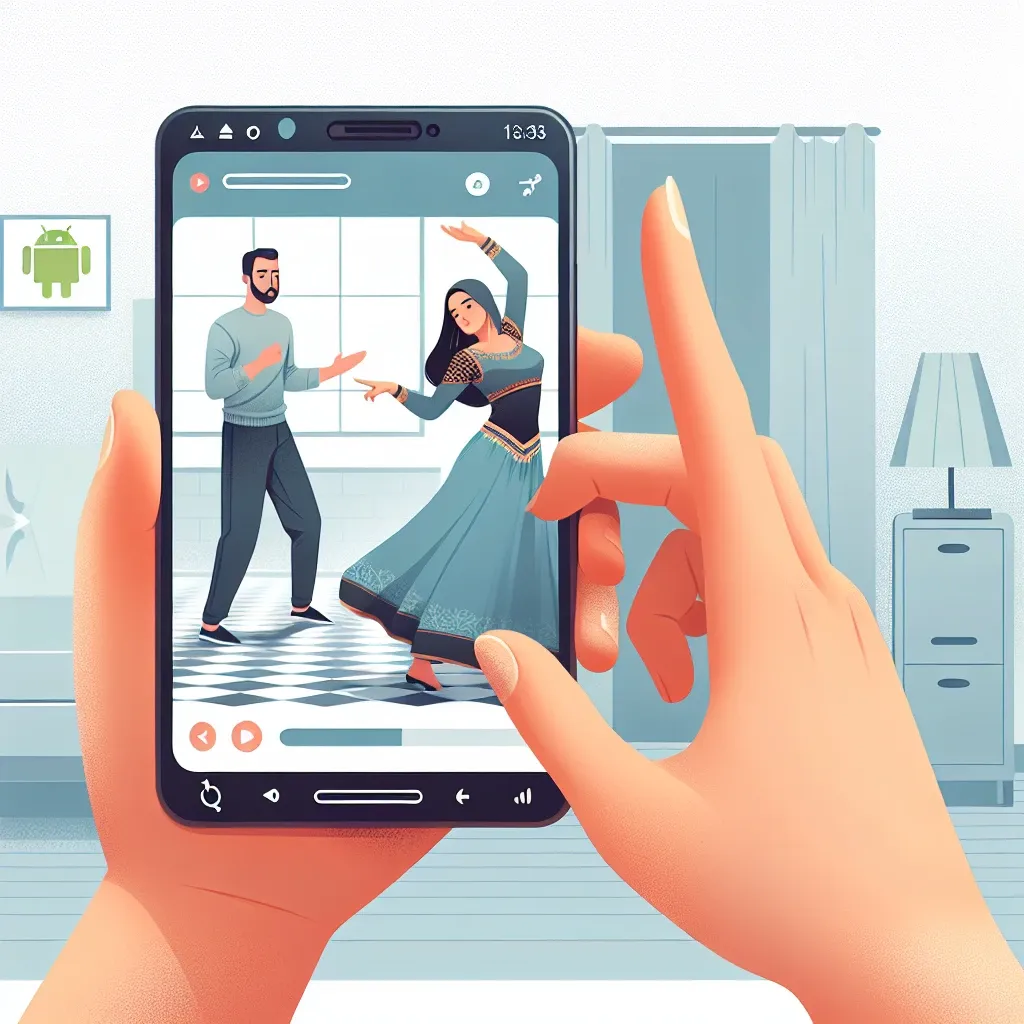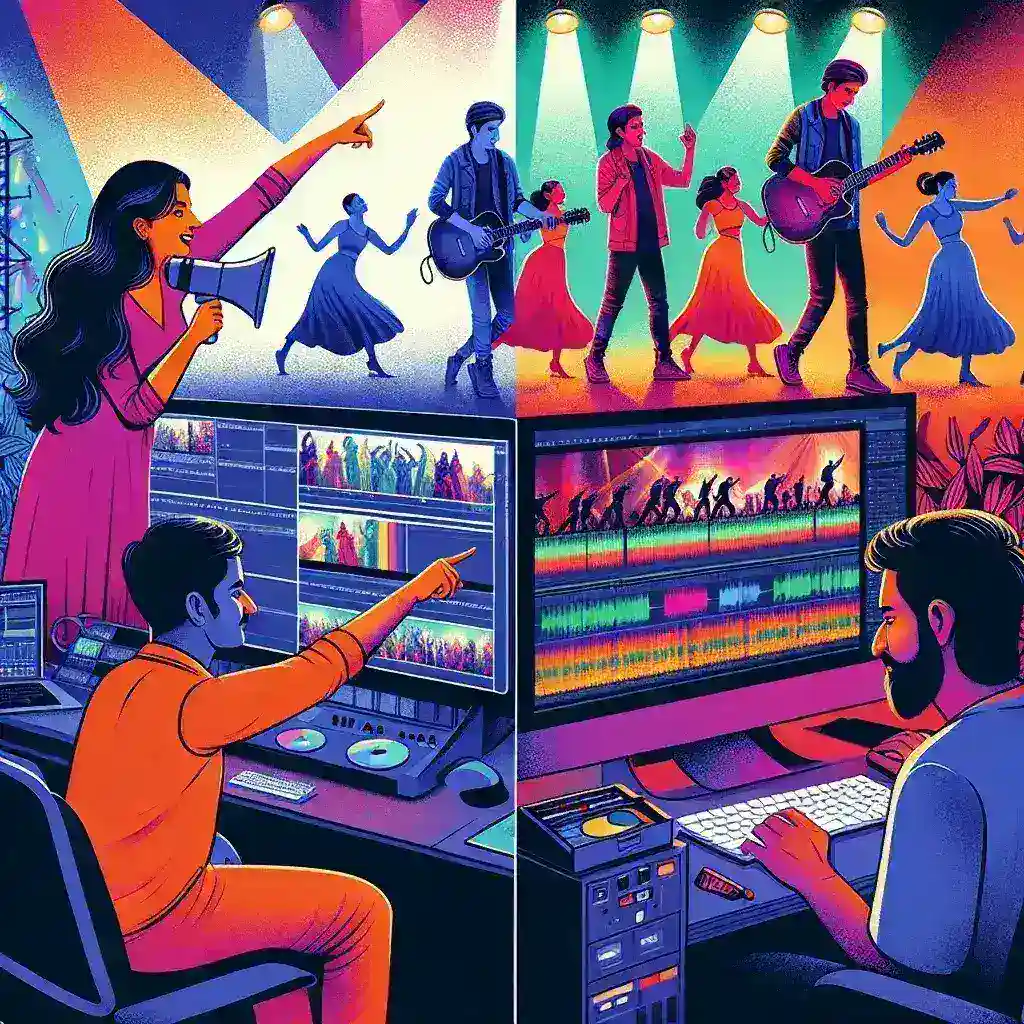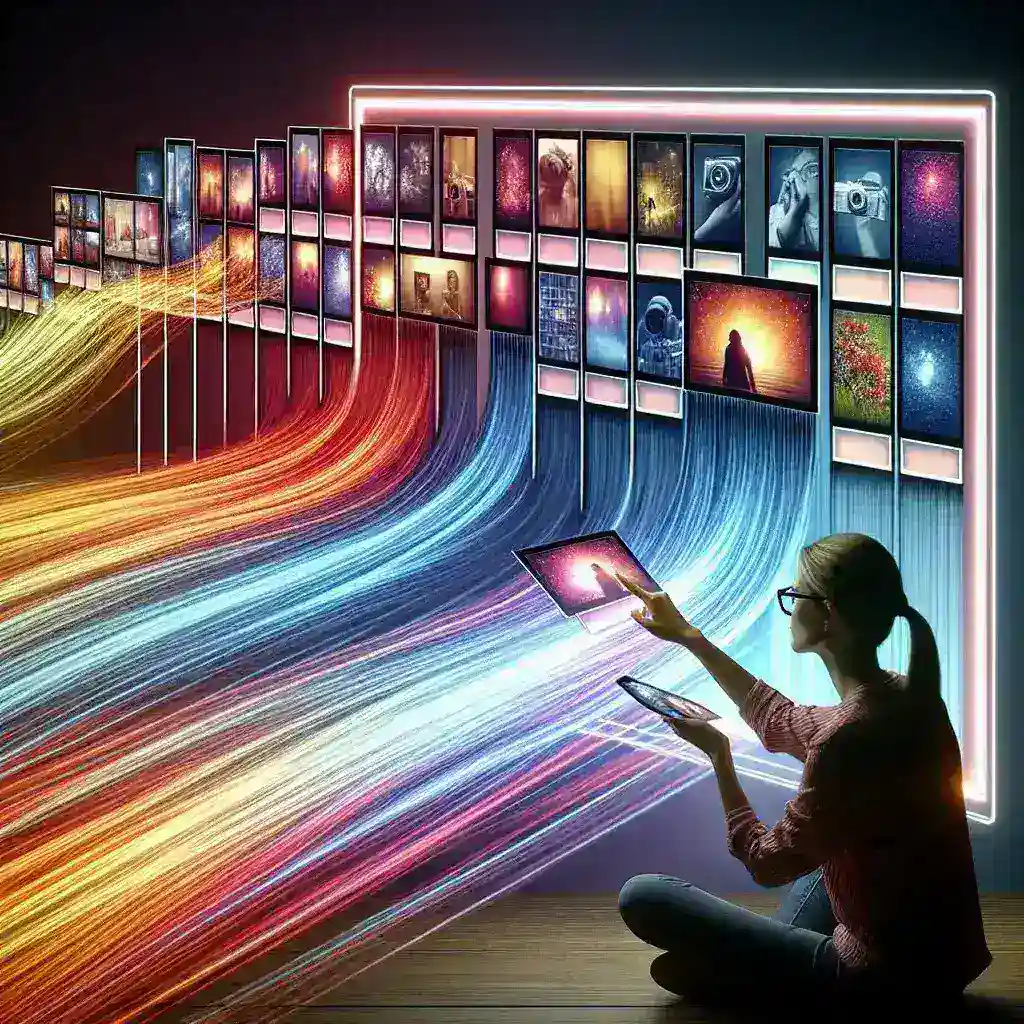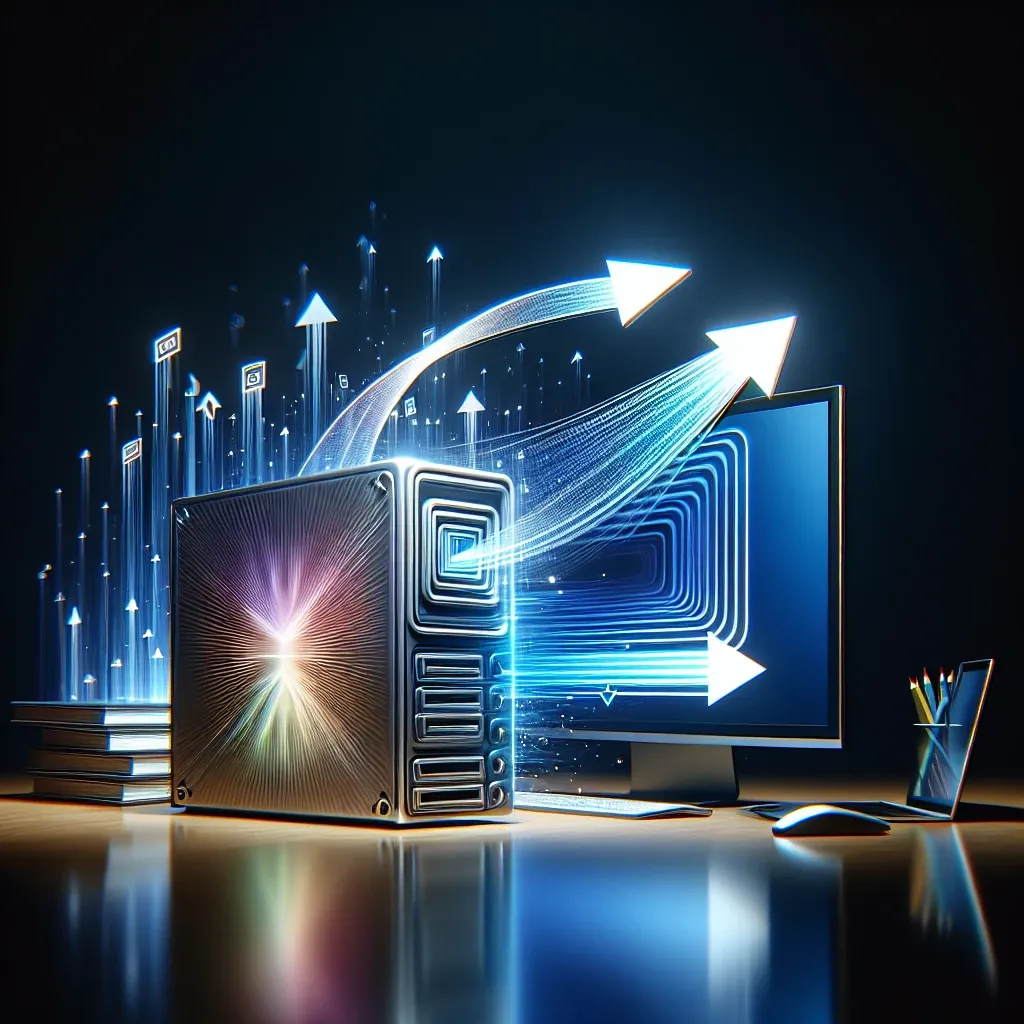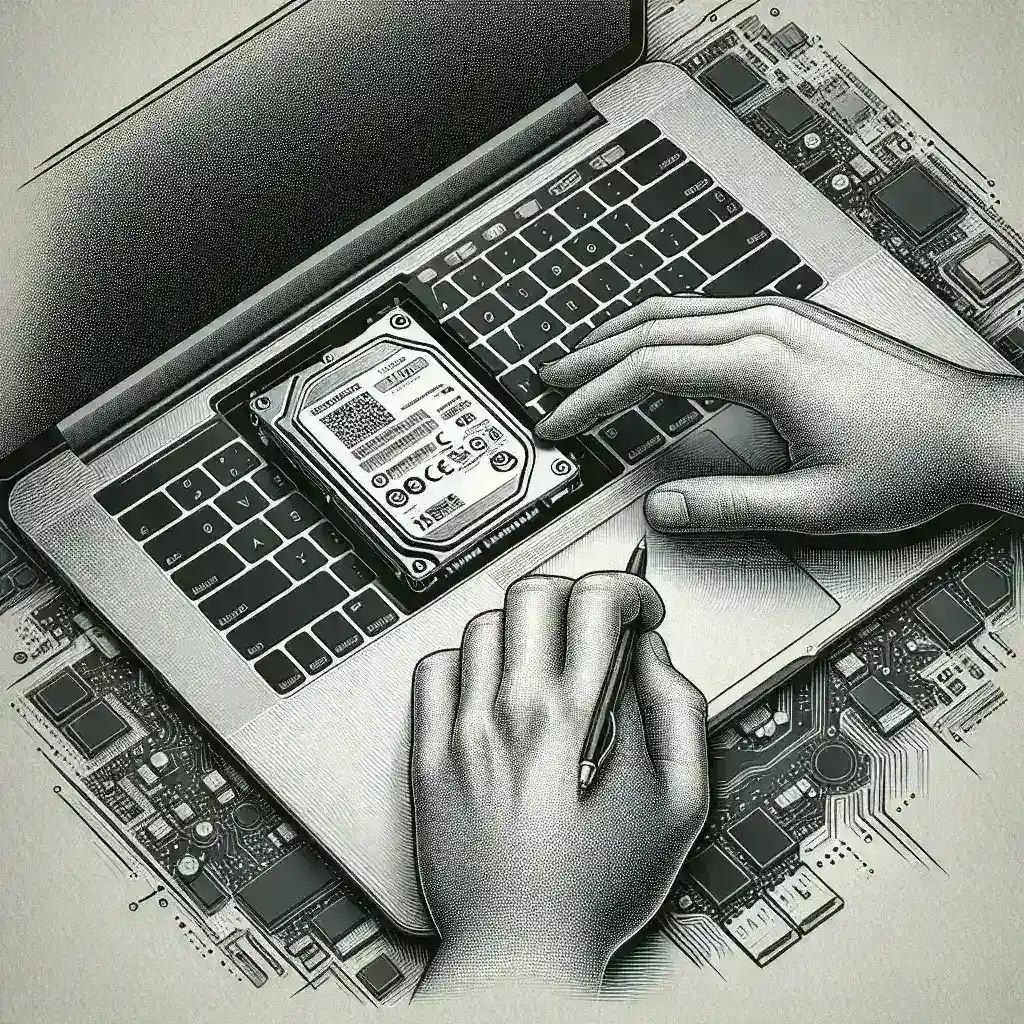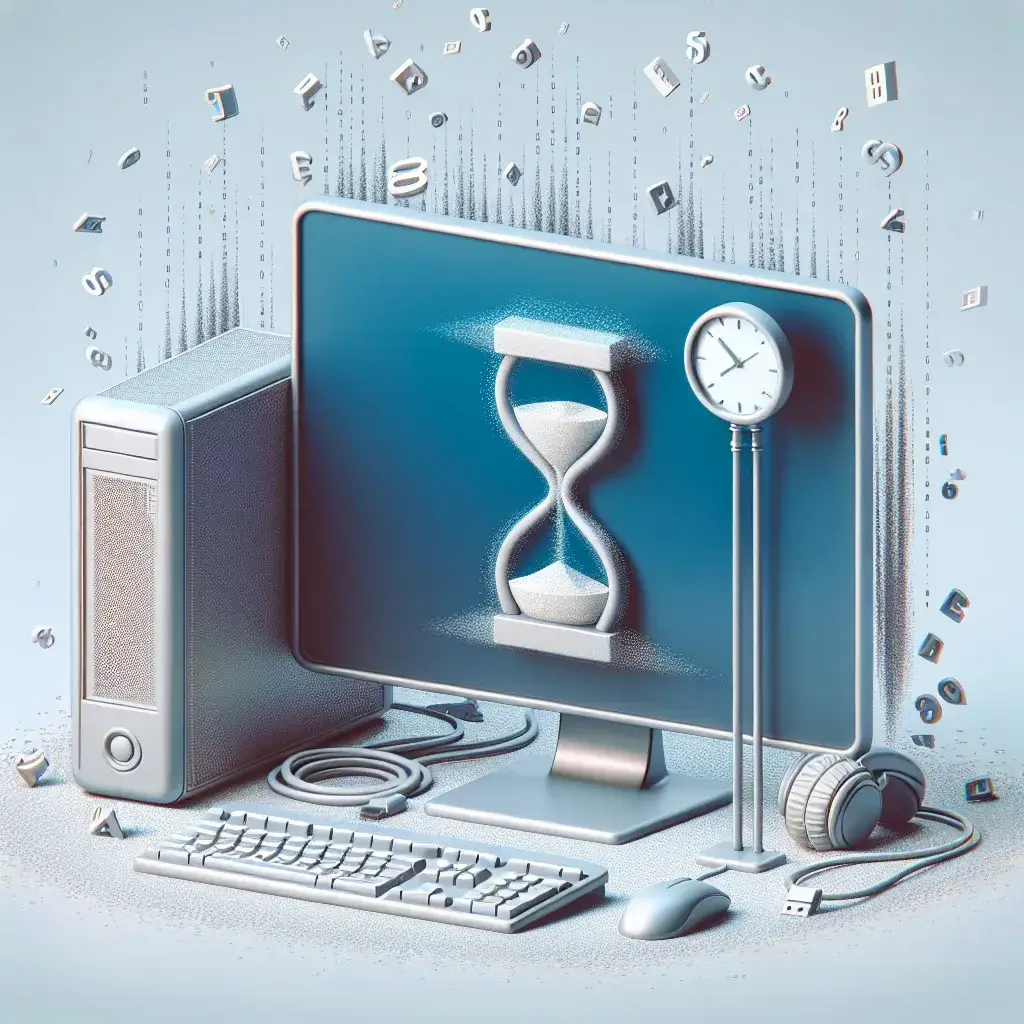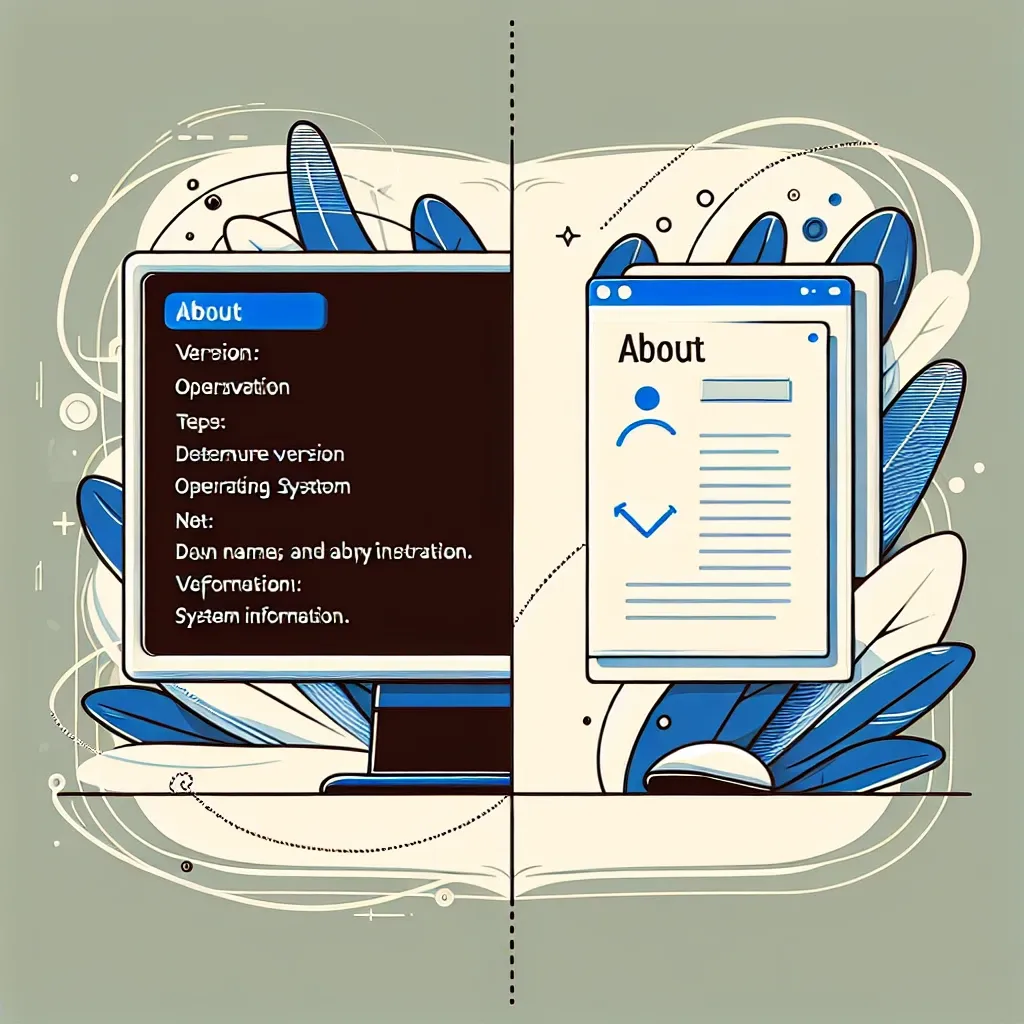Twitter MP4: Complete Guide to Downloading and Converting Videos
When you watch a video on Twitter, you're experiencing content that's been processed through a complex delivery system. While Twitter displays videos seamlessly in your feed, the platform doesn't provide a native download button for most users. This creates a challenge for anyone wanting to save videos for offline viewing, archival purposes, or content creation workflows.