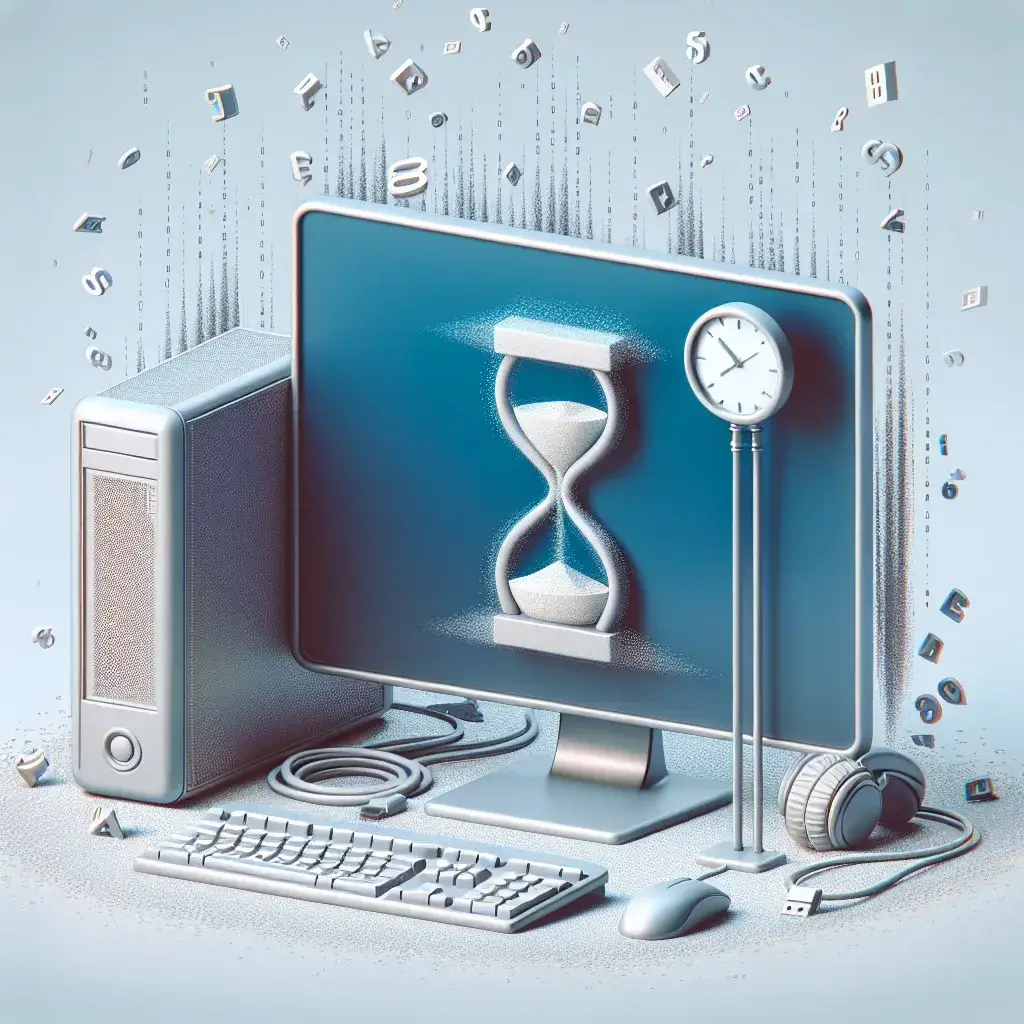System Hang Issue
Introduction
A system hang issue is a common problem that many computer users face. It occurs when the computer becomes unresponsive or freezes, making it impossible to perform any tasks. This can be frustrating and disruptive to your workflow. In this article, we will explore the causes of system hang issues and provide some solutions to help you resolve them.
Causes of System Hang Issues
- Insufficient RAM: When your computer does not have enough Random Access Memory (RAM), it can lead to system hang issues. Running multiple programs simultaneously or running resource-intensive applications can overwhelm the available memory.
- Overheating: Overheating is another common cause of system hang issues. When a computer’s CPU or GPU temperature exceeds its operating limits, it can lead to a freeze.
- Software conflicts: Conflicts between different software programs or incompatible drivers can also cause system hang issues.
Solutions for System Hang Issues
- Upgrade your RAM: If your computer is running low on memory, upgrading the RAM can help resolve system hang issues. Adding more RAM allows your computer to handle multiple programs and tasks more efficiently.
- Clean your computer’s internals: Overheating can be prevented by regularly cleaning the internal components of your computer, including the cooling fans and heat sinks. Remove dust and debris that can obstruct airflow and cause overheating.
- Update software and drivers: Keeping your software and drivers up to date can help avoid conflicts and improve system stability. Check for updates regularly and install them as needed.
- Scan for malware: Malware infections can slow down your computer and cause system hang issues. Use a reliable antivirus software to scan and remove any malware that may be affecting your system.
Conclusion
System hang issues can be frustrating, but they are usually solvable. By understanding the common causes and implementing the solutions mentioned in this article, you can effectively troubleshoot and resolve system hang issues. Remember to regularly maintain your computer’s hardware and software to prevent such issues in the future.