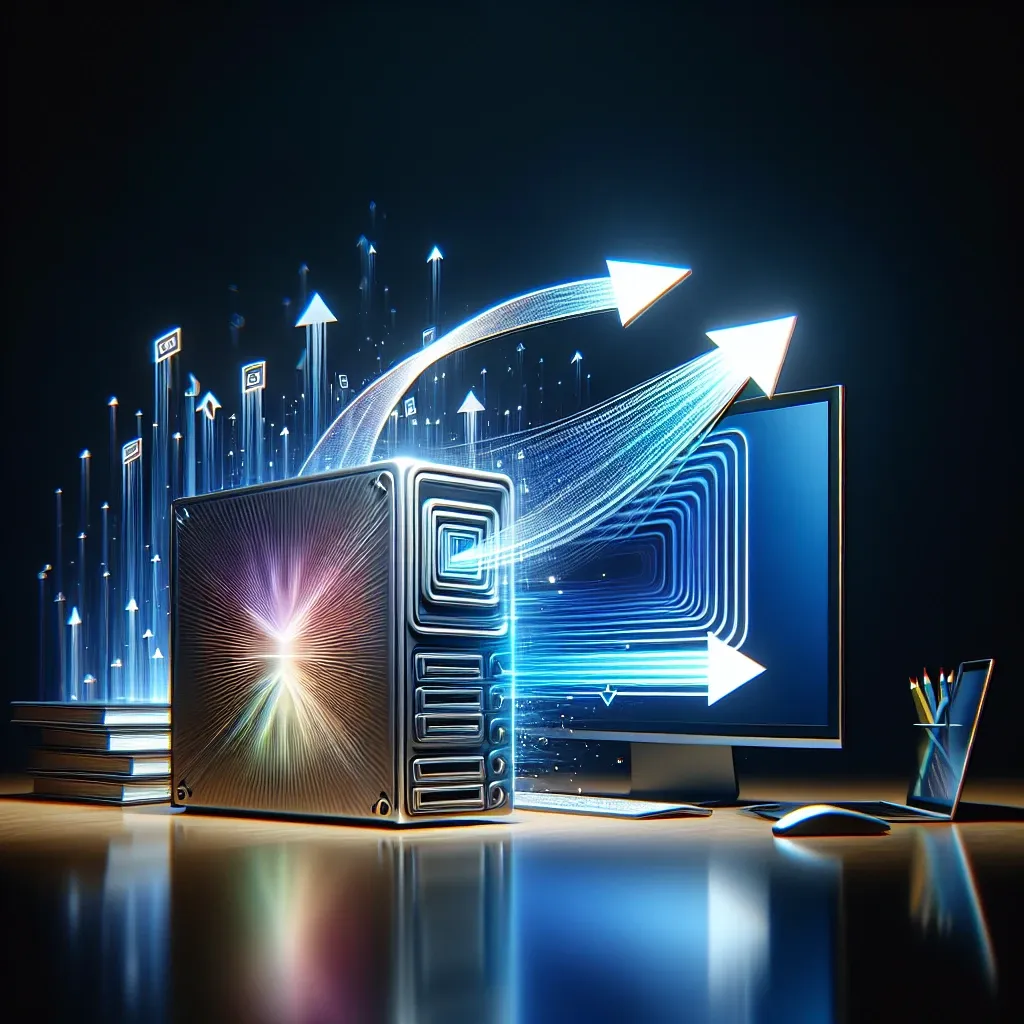Eager to Upgrade? Here’s How to Download Windows 11
Are you eager to upgrade to the latest operating system from Microsoft? Look no further! Windows 11 is here and it brings a fresh new look and exciting features to enhance your computing experience. In this article, we will guide you on how to download Windows 11 so you can enjoy all its benefits.
Check System Requirements
Before proceeding with the download, it is essential to ensure that your device meets the minimum system requirements for Windows 11. This includes having a compatible processor, at least 4 GB of RAM, and 64 GB of storage space. Additionally, your device should support TPM version 2.0 and have a DirectX 12 compatible graphics card.
Availability of Windows 11
Windows 11 is available as a free upgrade for eligible Windows 10 devices. Microsoft has provided a tool called “PC Health Check” that you can run to determine if your device is eligible for the upgrade. If your device meets the requirements, you can proceed to download and install Windows 11.
How to Download Windows 11
To download Windows 11, follow these steps:
- Open the Microsoft website and navigate to the Windows 11 download page.
- Click on the “Download now” button.
- Once the download is complete, double-click on the downloaded file.
- Follow the on-screen instructions to install Windows 11.
- After the installation is complete, your device will restart, and you can start exploring Windows 11!
Exciting Features of Windows 11
Windows 11 offers several exciting features that make it worth the upgrade. Some highlights include:
- A new centered Start menu and Taskbar for a streamlined look.
- Improved performance and faster startup times.
- Enhanced multitasking with Snap Layouts and Snap Groups.
- Integrated Microsoft Teams for seamless communication.
- Support for running Android apps on your Windows device.
These are just a few of the many features that Windows 11 has to offer. Upgrading to this new operating system will not only give your device a fresh look but also unlock new capabilities.
Conclusion
If you are excited to experience the new and improved features of Windows 11, follow the steps mentioned above to download and install it on your compatible device. Don’t miss out on the exciting enhancements and streamlined design that Windows 11 brings to the table!